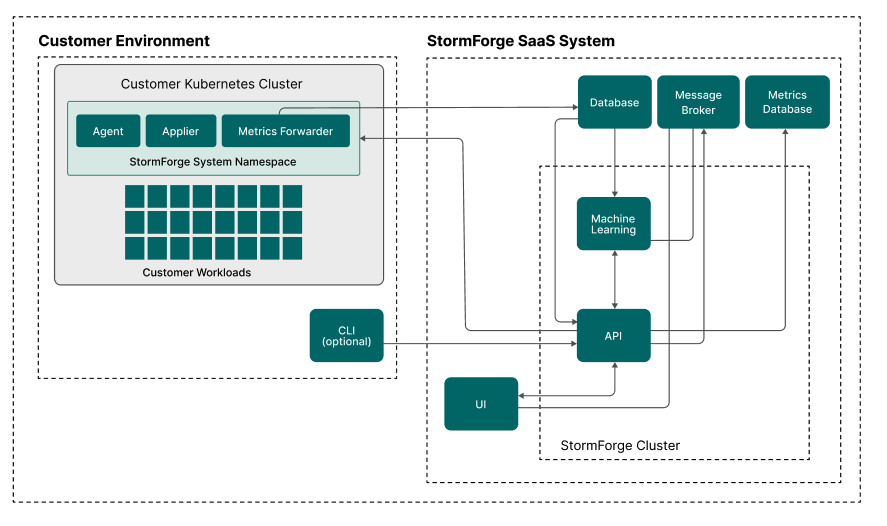Optimize Live architecture
2 minute read
The following components run in a dedicated namespace (by default, stormforge-system) on your Kubernetes cluster:
- StormForge Agent
- StormForge Applier (optional)
- Metrics Forwarder
The following components exist outside of your cluster:
- The StormForge cloud
- The
stormforgeCLI tool (optional) - The Stormforge Optimize Live UI (web application)
The StormForge Agent is a Kubernetes Pod with an application written in Go. The Agent discovers and reports on workloads in the namespaces in the cluster. You can restrict access to namespaces by using an allowNamespaces or a denyNamespaces list.
The Agent also deploys and configures the Metrics Forwarder, which collects resource usage, performance metrics, and kube-state-metrics data. The Metrics Forwarder sends these metrics to the StormForge cloud.
The StormForge machine learning algorithm analyzes workload usage patterns to provide CPU and memory recommendations on the schedule that you define.
You can configure Optimize Live to apply recommendations automatically (eliminating the need to review the proposed settings), or you can apply them on demand. For these options, you must install the StormForge Applier. You can also download recommendations as patches to apply as part of a CI/CD workflow (this option does not require the StormForge Applier).
The StormForge Optimize Live web application (UI) enables you to visualize the projected impact of recommendations, configure and apply recommendations, and view overall cluster and workload health. You can interact with workloads and recommendations by using the optional StormForge CLI.
Related information:
- Namespace allowList and denyList
- Schedule setting
- Installing the StormForge Applier
- View and apply recommendations
- CLI reference