UI enhancements
Added
-
Easier to understand recommendation impact information
Redesigned page headers on the Overview, Cluster, and Namespace pages make it easier to understand projected savings at each level.The new Optimization Score measures how well the current request settings align with Optimize Live’s recommendations (100 indicates perfect alignment). This score replaces the Overall Efficiency score.
In the page header, click More Information to reveal the recommended CPU and memory adjustments and their estimated cost impact.
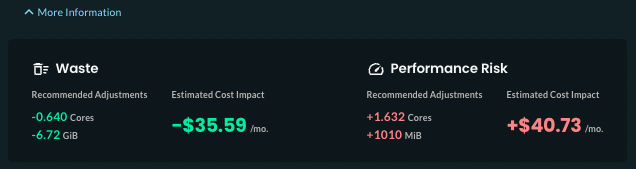
-
RBAC: View-only role now available
Administrators and managers can now assign users to a Viewer role. Viewers can export patches and have view-only access for recommendations, workload configurations, cost estimates, and cluster management information. By default, new users are assigned the Administrator role.In the left navigation, click Settings > Users. In the Actions column, click Set Role, and choose Viewer.
-
View and download workload and HPA patches
On the workload details page, click the View Patches tab. You can also copy the generatedkubectl patchcommand to apply the patch. -
Other UI improvements
- New or improved error messages for some scenarios.
- On the workload details page:
- The page header shows Kubernetes workload type (Deployment, Daemonset, and so on).
- Graphs on the Impact and Recommendation Details tabs now use a consistent date format (MMM DD).
- Autodeployment thresholds configured by the Agent are now shown on the Config tab.
Removed
- Cost Estimates page: Show/hide costs toggle
As part of the new page header design, dollar amounts are now always shown.