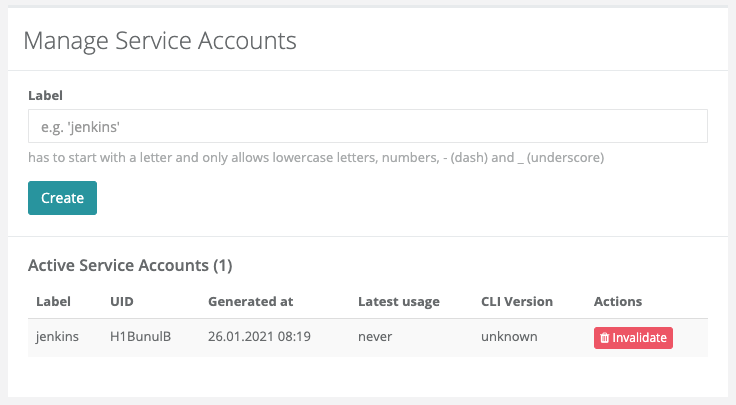Onboarding
2 minute read
Registering a new account currently requires an invite.
Signing up
- Visit the Standalone Sign Up Page and create your own personal account.
- You’ll receive a confirmation email to double opt-in immediately.
- Once you have confirmed your account you may log in at https://app.stormforger.com
All resources required for performance testing are scoped to an Organisation. After signing up, you can either create your own Organisation or join an existing one, if you have been invited by someone.
Managing Organisations
At some point you may want to share access to your performance testing resources. Therefore you may either invite members to join your Organisation or create a new Organisation.
Go to Manage Organisations where:
- You have an overview of all Organisations you have access to.
- You can create new Organisations.
Create a new Organisation
You can create as many Organisations as you need. Each Organisation has exactly one owner and may have multiple members. Each member may gain a Manager-role which provides users with special privileges.
Invite new members
You may invite new members to your Organisation by E-Mail. Invitees will receive an Organisation Invite via email with which they may sign up for a new Account or join your Organisation with an existing Account.
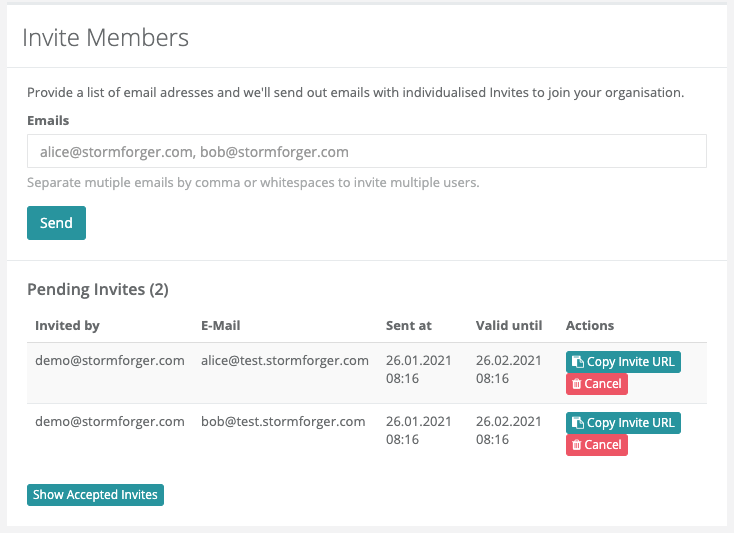
Members & Managers
Organisation members with the manager role receive special privileges which allow them to
Invite new members or to Manage Service Accounts.
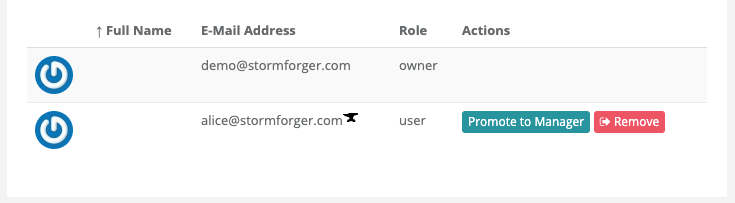
Permissions
The differences between the individual roles are shown in the following table:
| Role | Update Managers | Update Members | Update Service Accounts |
|---|---|---|---|
| Owner | Yes | Yes | Yes |
| Manager | - | Yes | Yes |
| Member | - | - | - |
| Service Account | - | - | - |
Only the owner is allowed to promote and demote members onto manager.
Both owner and manager roles can manage members in the organisation by inviting them or removing them.
Similarly Service Accounts are also manageable by owner and managerroles.
Manage Service Accounts
Service Accounts are non-personalized long-lived API tokens. These are useful e.g. if you plan to integrate performance testing into your CI/CD.
Learn more about the API and how to use Service Accounts in our Install guide for the forge CLI.
You may create or invalidate Service Accounts and keep track of their usage. Invalidated Service Accounts are shown for 30 days.