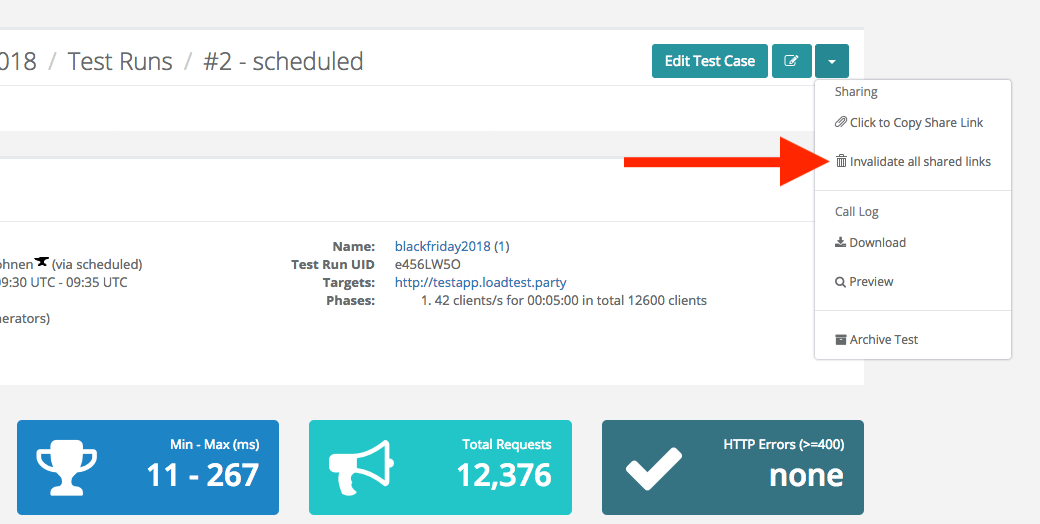Report Sharing
2 minute read
In this guide you will learn how to share test run reports with colleagues, even if they do not have an account.
The only thing you need to follow along this guide is a StormForge account (sign up here) and a test run that you want to share.
As always, if you have any questions, feel free to get in contact any time!
Generating a Sharing URL
Sharing a report works by generating a unique URL to a test report. This special link is valid for up to 1 year and can be generated using the menu on the report page:
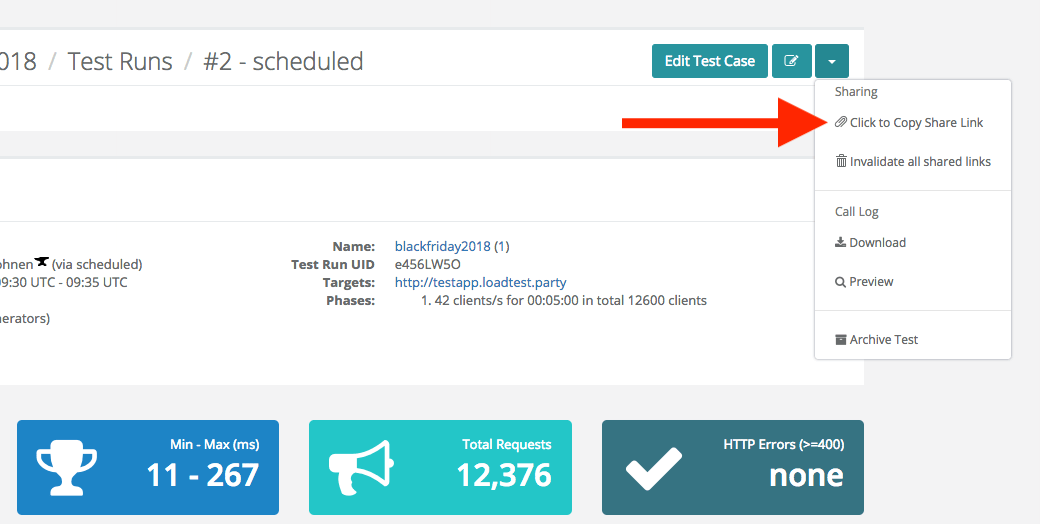
The resulting link looks like this: https://app.stormforger.com/s/tr:RqMZ5FBV:demo-long-run:7?token=…… (try it, it actually works!)
You can now pass this URL to someone you want to share your test results with. If you visit this URL and have no direct access to the report, you will get a read-only view of the shared report:
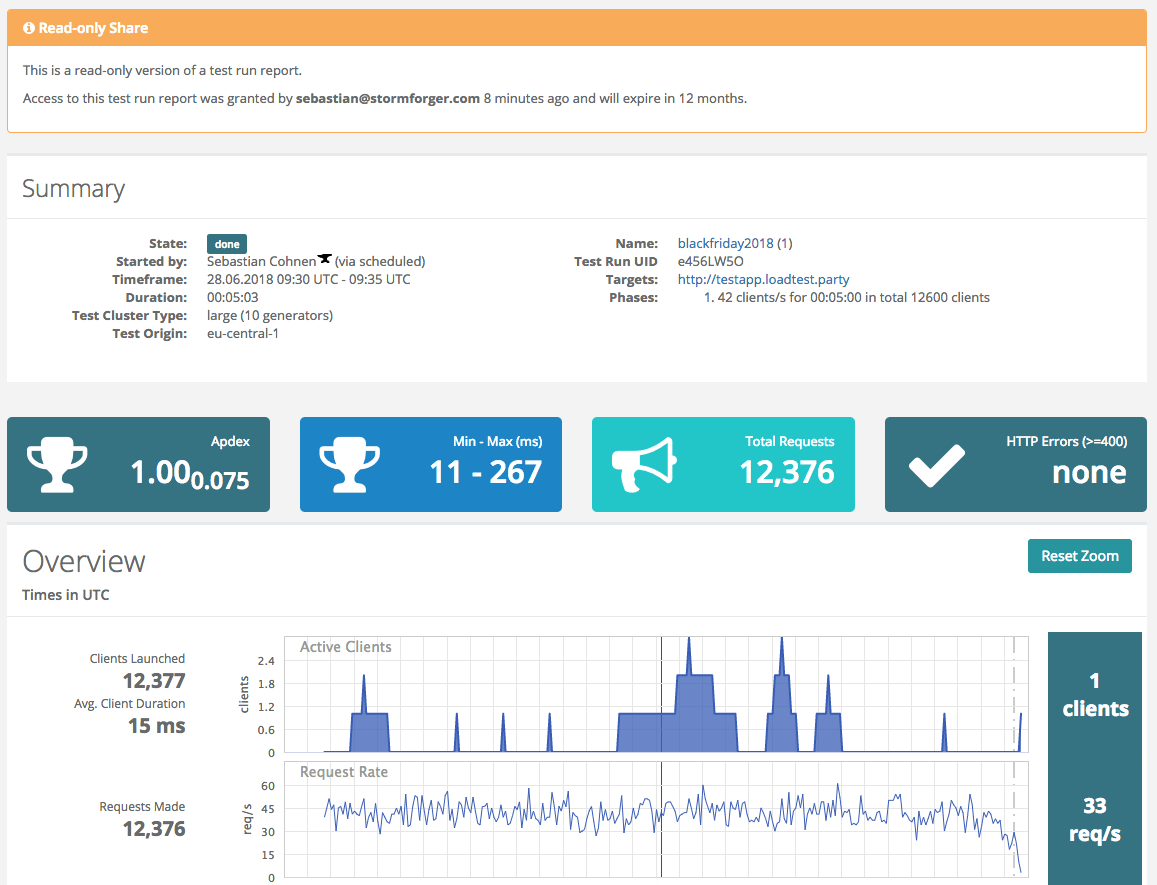
The read-only report includes all information, but you cannot see other test runs or take a look at the test case that was used to run this test.
Be careful when sharing a report, as the target of the test, notes and comments and request tags are visible and might leak information that you do not want to share in some cases.
Revoking Sharing URLs
If you shared a report by accident, or wish to invalidate previously generated sharing URLs, you can invalidate all previously generated URLs using the same menu on the test report again.
Keep in mind that you can only invalidate all previously generated URLs.